Device Template Mockups for Screenshots: A Comprehensive Guide
What are device templates and why use them for screenshot mockups? A comprehensive guide by Snapit
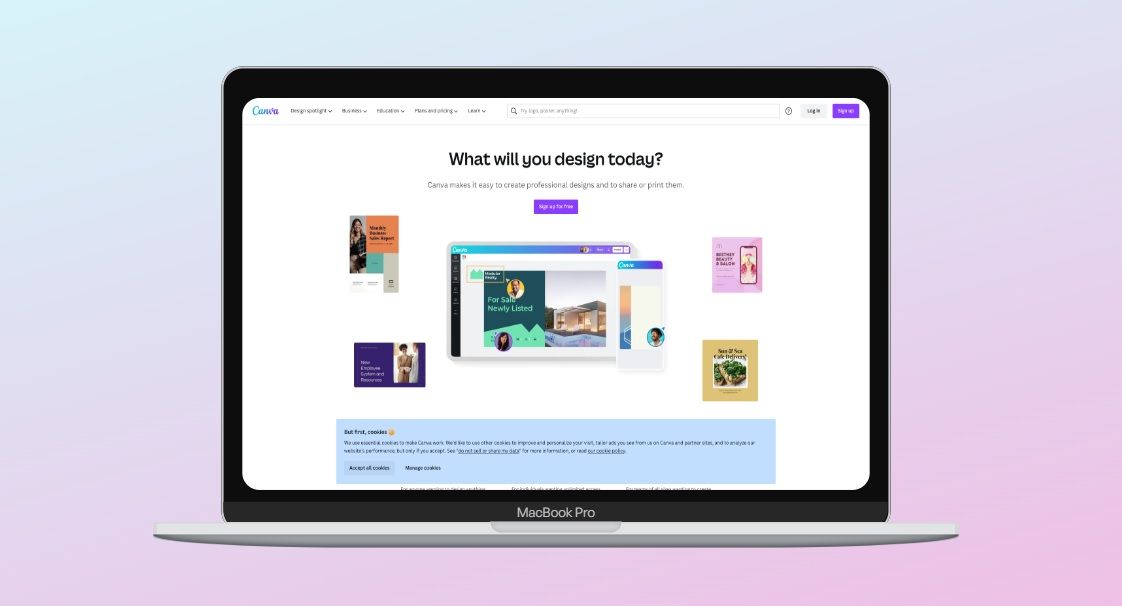
Device template mockups for screenshots are becoming increasingly popular among content creators and designers. These mockups are essentially digital templates that allow users to showcase their work in a realistic and visually appealing way. By using these templates, designers can create high-quality and professional-looking screenshots that accurately represent their work.
One of the biggest advantages of using device template mockups is that they allow designers to showcase their work in a context that is relevant to their audience. For example, if a designer is creating an app, they can use a device template mockup to showcase their app in a way that is similar to how it would look on a smartphone or tablet. This helps potential users to better understand the functionality and design of the app.
Another advantage of using device template mockups is that they can save designers a significant amount of time. Instead of having to create individual screenshots for different devices, designers can use a single template to create multiple screenshots that are optimized for different devices. This not only saves time but also ensures that the screenshots are consistent in terms of design and quality.
Understanding Device Template Mockups
What are Device Template Mockups?
Device template mockups are graphical representations of devices such as smartphones, tablets, laptops, and desktop computers. These mockups are used to display screenshots of apps, websites, or other digital content on a device to give an idea of how it would look on a real device.
Device template mockups are typically created using design software such as Adobe Photoshop or Sketch. They can also be downloaded from various online sources, including design marketplaces and websites that specialize in providing device templates.
Why use Device Template Mockups?
There are several reasons why device template mockups are useful.
Firstly, they help to create a realistic and professional-looking presentation of digital content. By placing screenshots of an app or website onto a device template, the viewer can get a better sense of how the content would look on an actual device.
Secondly, device template mockups can be used to showcase the responsiveness of digital content. By displaying the same content on different devices, it is possible to demonstrate how the content adapts to different screen sizes and resolutions.
Finally, device template mockups can be used to create marketing materials such as app store screenshots or social media posts. By presenting digital content in a visually appealing way, it is more likely to attract the attention of potential users or customers.
In summary, device template mockups are a useful tool for creating professional-looking presentations of digital content, showcasing responsiveness, and creating marketing materials.
Creating Device Template Mockups
Tools for Creating Device Template Mockups
There are several tools available that can be used to create device template mockups. Some popular options include Adobe Photoshop, Sketch, Figma, and Canva. Each tool has its own unique features and capabilities, so it's important to choose the one that best suits your needs.
Check out all the device templates that Screenshots4all has to offer!
Steps for Creating Device Template Mockups
Creating a device template mockup involves several steps. First, you'll need to choose a device template that matches the device you want to showcase. Next, you'll need to add your screenshot or image to the template. You can do this by using a clipping mask or simply dragging and dropping the image onto the template.
Once you've added your image, you can adjust the size, position, and orientation to ensure that it fits perfectly within the template. You may also want to add additional elements such as text, icons, or graphics to enhance the overall design.
Best Practices for Creating Device Template Mockups
When creating device template mockups, there are a few best practices to keep in mind. First, it's important to choose a template that accurately represents the device you're showcasing. This will help ensure that your mockup looks professional and realistic.
It's also important to pay attention to the details. Make sure that your screenshot or image is aligned correctly within the template and that any additional elements you add are properly positioned and scaled.
Finally, it's a good idea to test your mockup on different devices and screen sizes to ensure that it looks great across the board.
Overall, creating device template mockups is a great way to showcase your app or website in a professional and visually appealing way. By following these best practices and using the right tools, you can create stunning mockups that will impress your audience.